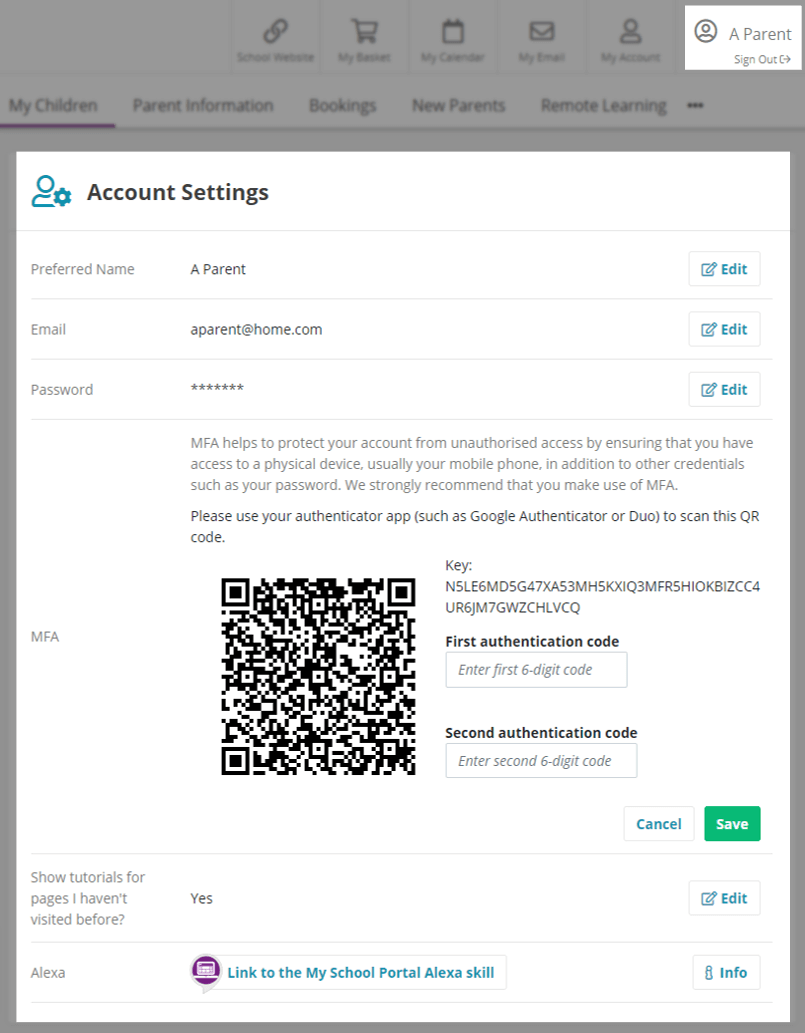We appreciate that you may have noticed a feature on the portal that automatically logs you out after 1 hour of inactivity. Allow us to take a moment to explain why we've implemented this security measure and how it benefits you.
-
Security: Your security is our top priority. By automatically logging you out after a period of inactivity, we reduce the risk of unauthorised access to your account. If you leave your portal open and unattended, it could potentially be accessed by someone else if this feature weren't in place. Automatic logout helps safeguard your personal information and keeps your account secure.
-
Your Options: If you would like to extend this timeout and have a more prolonged session, if you are using a email address and password to log in (rather than using Single Sign-On) you can use the "stay signed in" option. This feature allows you to stay logged in for the next 30 days, providing a more convenient experience. Please note that using the "stay signed in" option is a deliberate choice to balance security and convenience.
How Does It Work?
When you're actively using the portal, the timer resets continuously. However, if you don't interact with the portal (e.g going to be new page) for an hour, you'll be automatically logged out. When this happens, you'll need to log in again to access your account.
Best Practices:
To make the most of your experience on our portal, we recommend the following best practices:
- Always log out manually when you're done using the portal, especially on shared or public computers.
- Be mindful of your session duration, especially if you're in the middle of important tasks.
- Ensure your account information is kept confidential, and do not share login credentials.
- It is strongly recommended not to use the "stay signed in" option, when accessing your account on shared or public devices.
We hope this explanation clarifies the purpose of automatic logout after 1 hour of inactivity and how you can extend your session when needed.